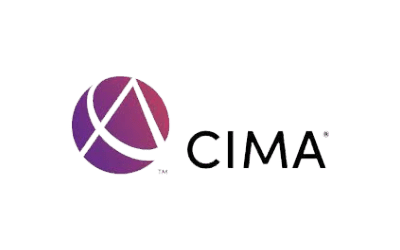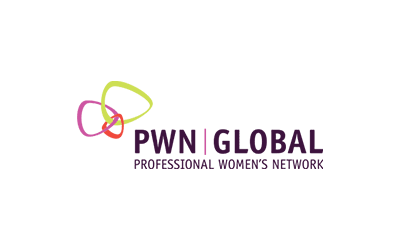Monday 21st December, 2020
Connecting with your screen audience
Kellie McCord of Toastmasters International gives handy tips on how to build rapport on those zoom calls that our dominating everyone’s business day.
Moving from face-to-face meetings to online has been a challenge for many. However, the biggest obstacle has been: ‘How to connect with an online audience?’ For most of us, work has been a place that forced people to interact, in person, on a day-to-day basis. But, because of the pandemic, many of us are working from home, and with that, people’s need for connection has been amplified.
Yet, despite the change in platform, the only difference is that a screen sits between you and the people you are speaking to. Rather than seeing it as a barrier, I like to remember that if our eyes are windows to our souls, then a screen is a window into someone’s world. We can now take a peek into the home lives of our colleagues, employers and employees. This is actually a great way to connect on a deeper personal and professional level – if you allow it.
So, how can we create a connection with an online audience?
Tip 1
Be real! As Ivan Sutherland, a renowned American computer scientist and Internet pioneer, stated, ‘The screen is a window through which one sees a virtual world. The challenge is to make that world look real, act real, sound real, feel real.’
So, what does that look like in reality? Well, it means that as tempting as it is to alter your background to a cool, nifty backdrop, don’t do it. Instead, use your own background. Of course, if it is a business meeting then make sure that the background is presentable by not having a pile of dirty dishes behind you. Equally, it is not a social occasion, so you do not want your DVD and gaming collection in view. But there is nothing wrong with someone seeing your living-room wall; or, your study wall. If you have photos up, that is fine. It makes people feel relaxed because it makes it real.
Tip 2
Many people seem to feel uncomfortable sipping water over online meetings. If you are were in a face-to-face meeting, you would probably have something to drink on hand, so why not during an online meeting? If you are chairing the meeting, start five minutes beforehand and ask your audience to make a quick cuppa; or, grab some water before the meeting commences, so they feel comfortable.
Tip 3
Make sure you respect people’s time. Because the audience is online and sitting in the comfort of their homes, some presenters seem to think that running overtime is not a big deal. It is. It loses connection quickly, as your audience will be left wondering when the session will end; if they will have enough time before the next call; will they manage to finish off the tasks on their to-do list today? Therefore, manage your time. If you begin to run over, acknowledge it and try to wrap up.
Tip 4
Before a webinar or meeting, set up a poll to ascertain what people would like to discuss. Knowing your audience is the best way to connect with them. Why? Because it allows you to create a message that is designed for them; to speak directly to them.
If, for example, you need to discuss a particular subject and it is not up for negotiation, then you could email a PDF of the agenda for the meeting. This primes people. They know what to expect and when, so that when they come to the online meeting, they are better able to focus and concentrate, since they have had an opportunity to mentally prepare.
Tip 5
Body language. Many people think that because the meeting is online, they have to be glued to their seat and sit perfectly still. Not so. It’s Ok to move, it’s ok to see more than just your face. Consider news anchors. How much of their bodies do you see? It varies slightly, but almost always, even if there is a close-up, it will include their arms, so that they audience can see their gestures. Doing this makes it more real and intimate because in our everyday communication, we use our bodies. So, don’t be afraid to move about.
Tip 6
Be interactive. Many online presenters seem to take on the leading role in the online meeting. By that I mean, they talk and talk and talk. They think they are the star of the show! However, the reality is that they are not. Just because you are online, it does not change the purpose of a meeting. The meeting is taking place to serve your audience. Therefore, make it interactive. How? By doing some of the following:
– Ask questions
– Ask for feedback
– Ask someone to demonstrate an idea/concept
– Ask someone to define a term
– Ask the audience to imagine something
For longer meetings, create (if the software allows) break-out rooms, so that members of the audience can discuss topics or particular items in smaller groups. When the break-out rooms re-join the main meeting, they can then tell the other audience members what their group discussed.
In conclusion, just because you are online does not mean you have to ignore what you already know about presentations. And instead of dreading online meetings, I would invite you to consider that a screen is a window into someone’s life. Online may not be ‘in-person’, but it can be personal.